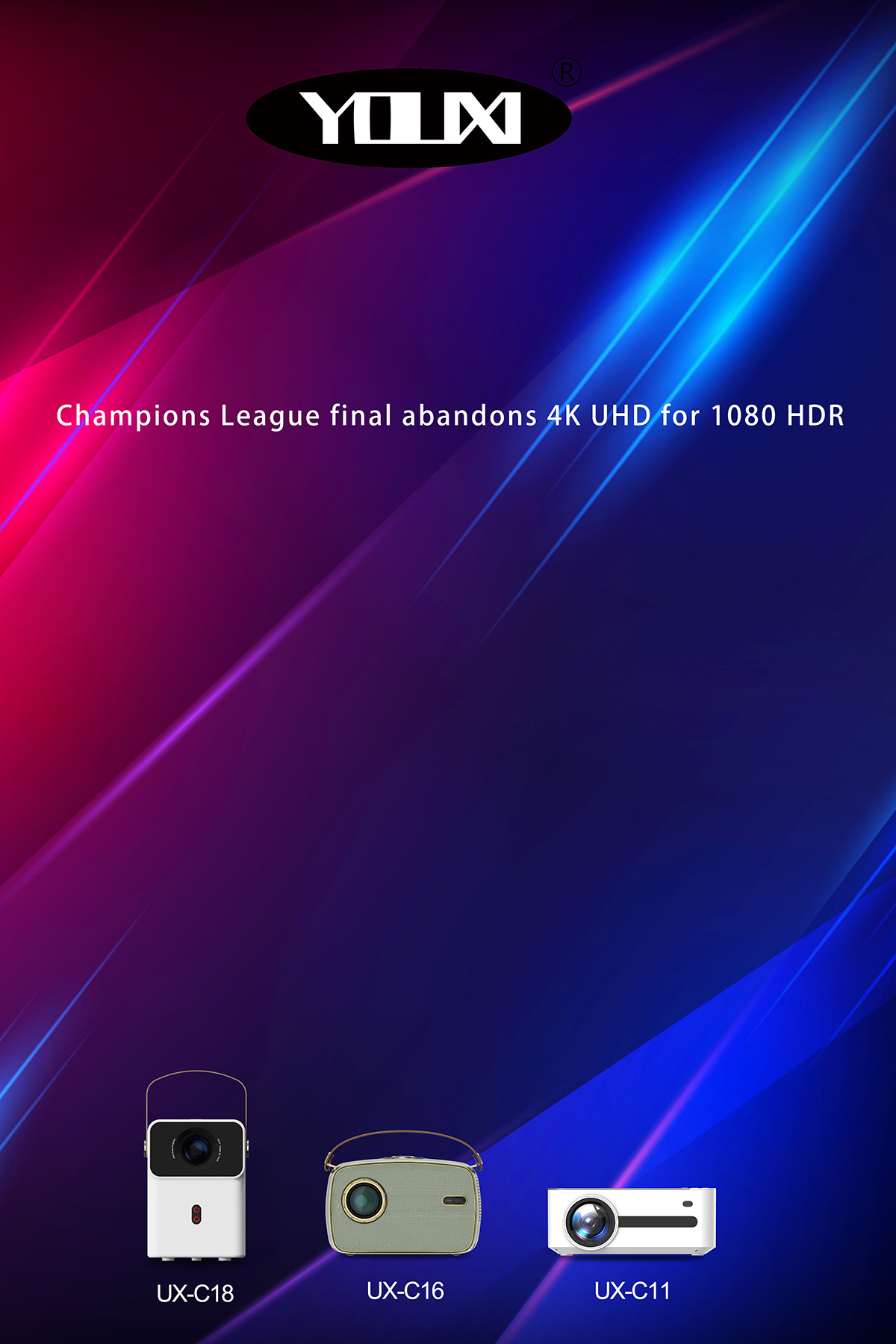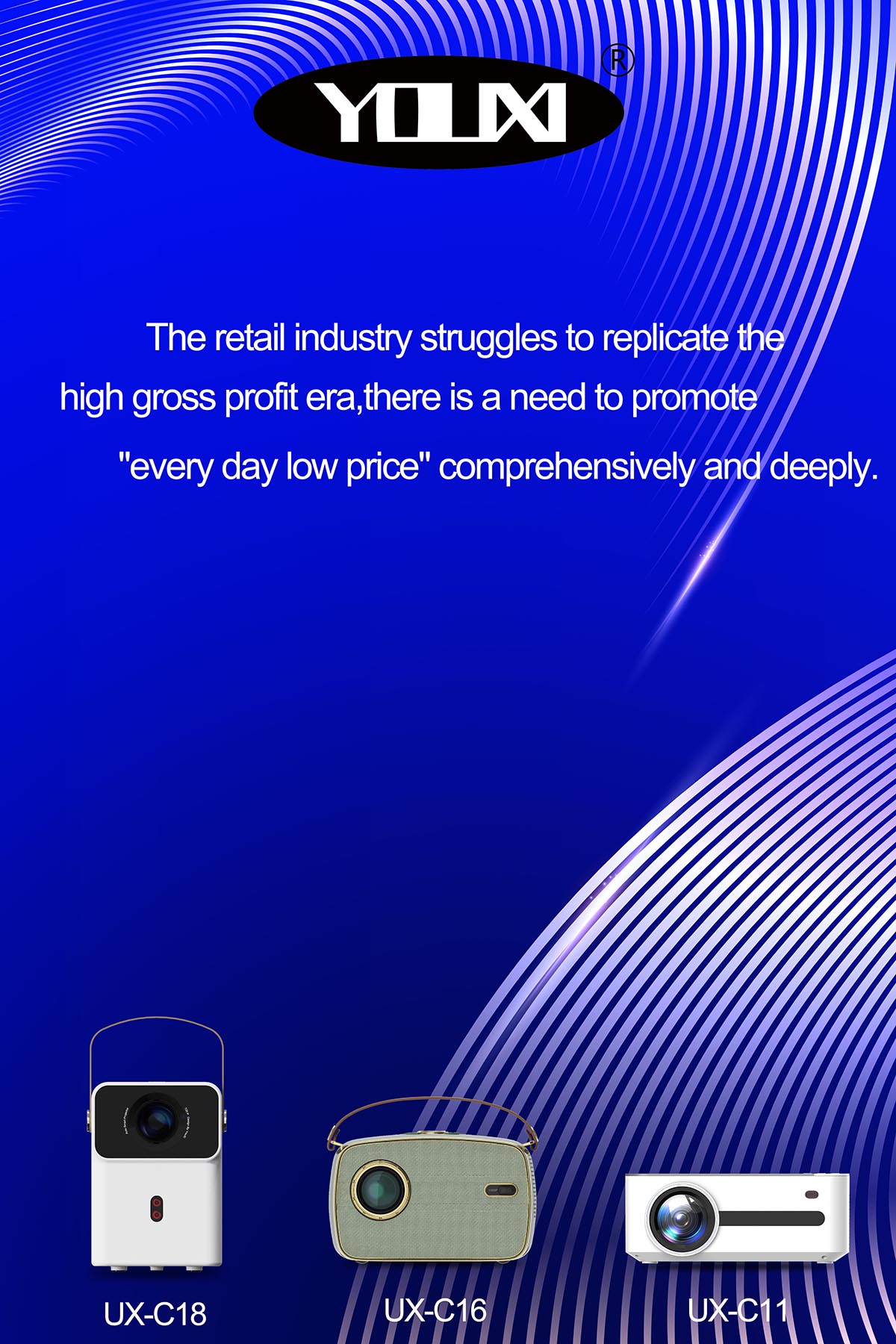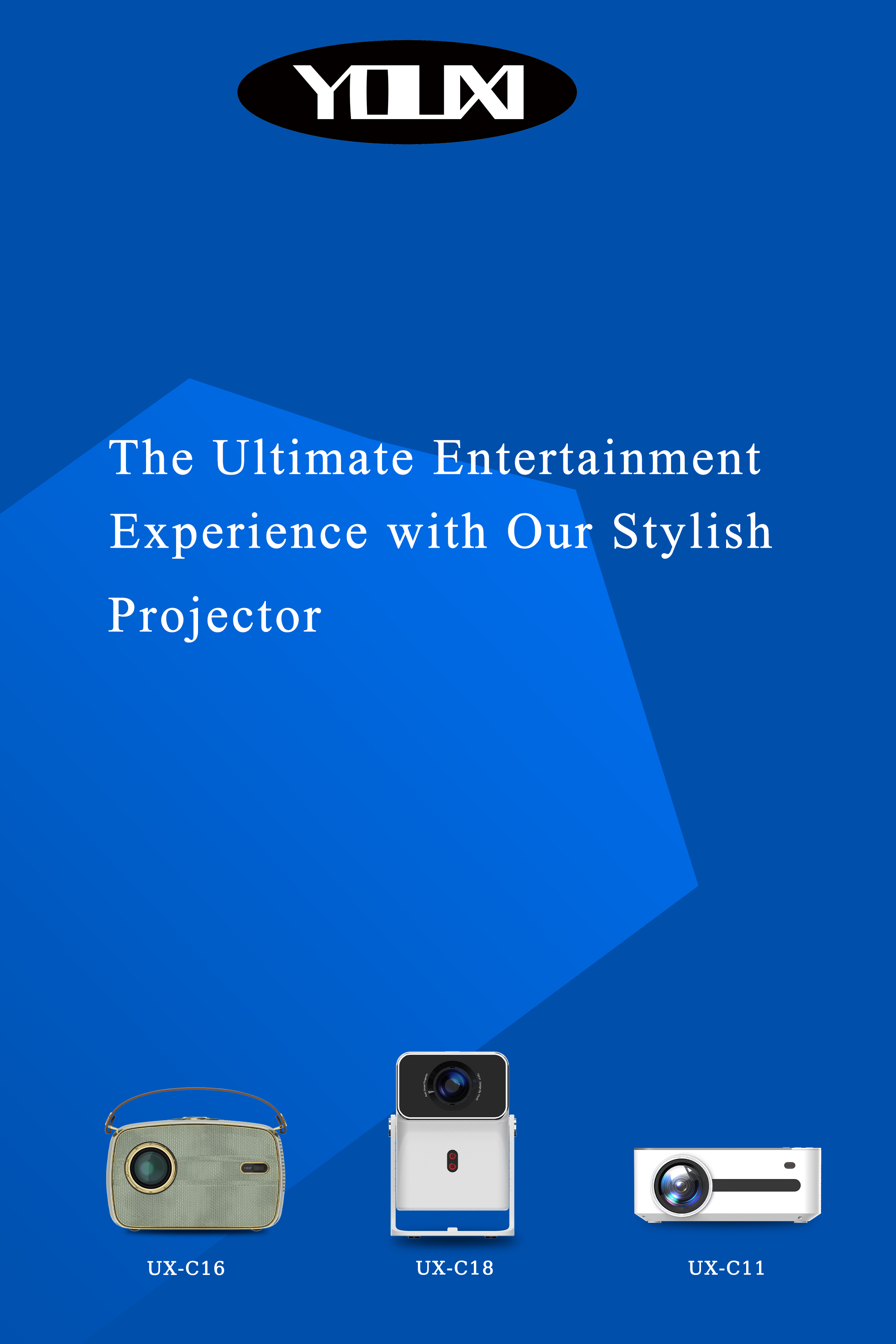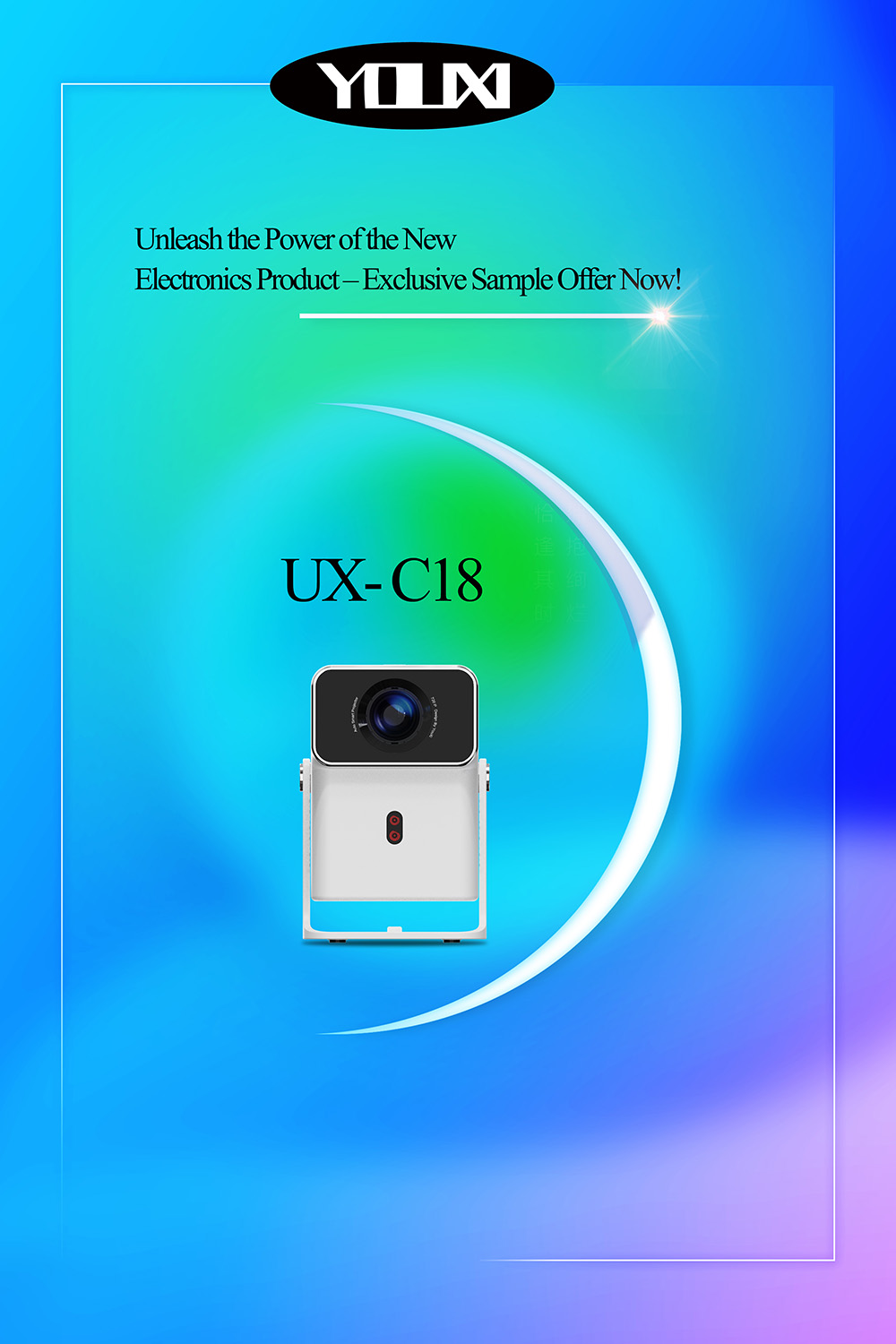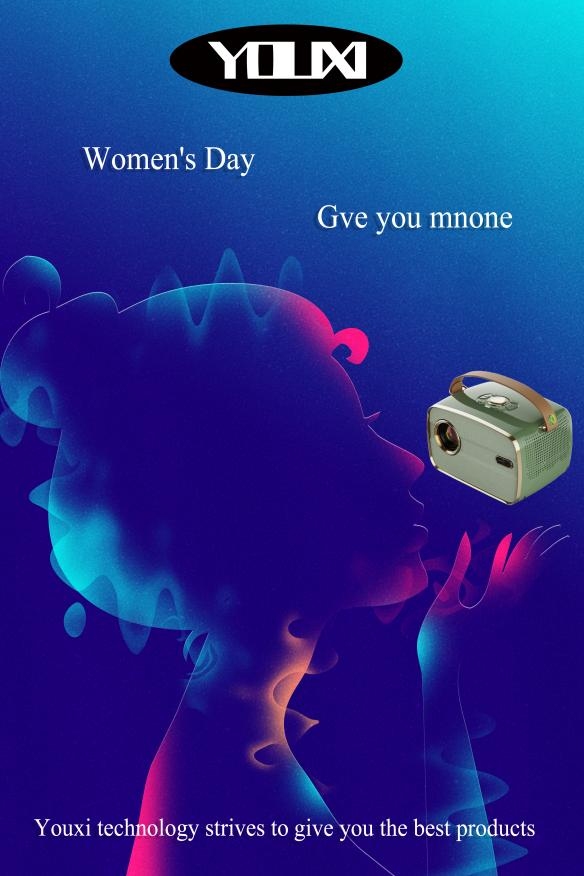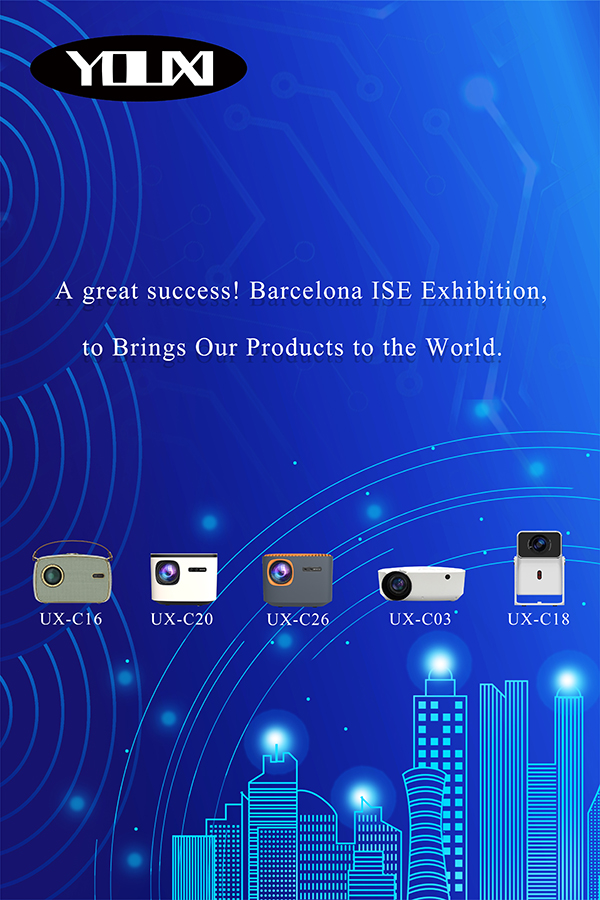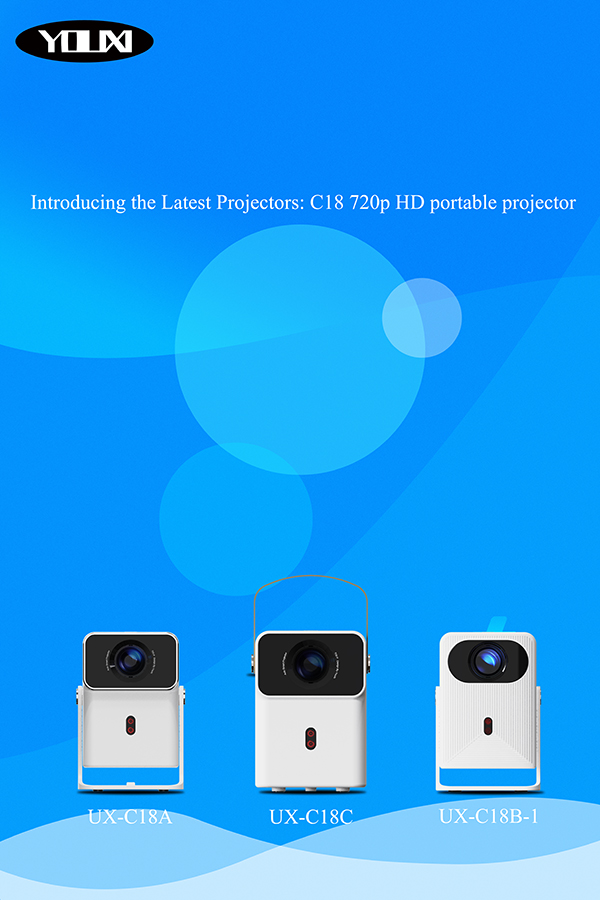What are the installation techniques for projectors besides common installation methods
When installing a projector, there are usually several common installation methods: 1 Desktop installation 2 Ceiling installation 3 Wall installation. In addition to these basic installation methods, it is also important to understand some commonly used installation techniques, which can help us save time and effort during the installation process.
1 Choose installation location
Consider the size and viewing distance of the projected image, and choose the appropriate wall or curtain position.
Ensure that there is a power outlet near the installation location.
2 Install the screen (if using a screen)
According to the type of screen (such as electric screen, manual screen, etc.), install according to the instructions.
Adjust the flatness and verticality of the screen.
3 Installing a projector
Use appropriate hangers or brackets to secure the projector in the selected position.
Adjust the height, angle, and levelness of the projector to achieve the best projection effect.
4 Connect power and signal sources
Insert the power cord of the projector into a power outlet.
According to the signal source used (such as a computer, Blu ray player, etc.), connect the projector to the signal source using the corresponding video cable (such as HDMI cable, VGA cable, etc.).
5 Adjusting image settings
Turn on the projector power and enter the settings menu.
Adjust the brightness, contrast, color, resolution, and other parameters of the image according to the actual situation.
6 Focusing and trapezoidal correction
Use the focus ring on the projector or the focus button on the remote control to make the image clear.
If the image has trapezoidal deformation, adjust it through the trapezoidal correction function.
7 Testing and optimization
Play different types of content, check the image and sound effects.
Further fine tune various settings as needed to achieve a satisfactory viewing experience.
8 Ensure dust prevention, ventilation, and heat dissipation
When the projector is not in use, pay attention to dust prevention to prevent poor performance. The projector generates a certain amount of heat during use, and it is necessary to ensure good ventilation around it to prevent overheating from affecting its service life.
It should be noted that different brands and models of projectors may have different installation steps and details, so it is important to carefully read the projector manual before installation. In addition, safety should be taken into consideration during the installation process to ensure a secure installation and prevent the projector from falling or being damaged.